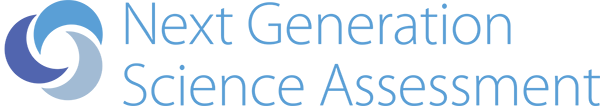Forum Replies Created
-
AuthorPosts
-
NGSA Admin
KeymasterNo, but you can remove them from the student view by selecting a class and then unchecking the “active” box for a particular assignment.
see example hereNGSA Admin
KeymasterThe rubrics included as part of the teacher guide are not intended to be handed out to students in advance. As you describe, they are intended for helping the teacher in assessing, providing feedback, and deciding how next to proceed.
NGSA Admin
KeymasterWe are working on development of assessments to cover the remaining middle school life science PEs. Look for these to be available over the next year. We don’t have a way for you to develop assessments using our authoring system, but the approach we use is outlined here and in more detail in a white paper here.
-
This reply was modified 6 years ago by
NGSA Admin.
NGSA Admin
KeymasterWe are working on development of assessments to cover the remaining middle school life science PEs. Look for these to be available over the next year. We don’t have a way for you to develop assessments using our authoring system, but the approach we use is outlined here and in more detail in a white paper here.
NGSA Admin
KeymasterKate, we will be adding rubrics to all of our assessment tasks over the coming weeks.
NGSA Admin
KeymasterHi Rebecca,
There are three possibilities I can think of that might explain what is going on.
1) Perhaps you are not clicking the “feedback complete” box for some students? (If that were true I think your feedback would be saved when you go back to give feedback again. It just would not show up for the student.)
2) You close the report without clicking “done.”
3) You are providing feedback over a long period of time and are being logged out of the system without being notified that additional feedback is not being saved. We had someone report this issue a few months ago and thought we fixed this. They would start giving feedback, leave the report open and go have dinner and then come back, not realizing the authentication had lapsed (because we did not properly report it to the user, something we hope we have fixed).Are any of the above a possibility? It sounds like you said it is saving for some students, so I’m thinking it might be 1 or 3.
Assuming the feedback is saved properly, students would see rubric and written feedback when they click the “generate a report of my work” link that they see associated with completed tasks in their assignment list (what they see when they log in).
If you continue to have problems, contact me directly, so we can set up a time for me to view a screenshare of the trouble as you experience it.
Dan Damelin
ddamelin@concord.orgNGSA Admin
KeymasterIf you create a teacher account, then browse the assessment tasks, and click on a task, most have a “Teacher guide” button. Clicking this will bring up a document with a draft rubric for scoring the task. The only cluster of tasks that currently don’t have any posted teacher guides are the ones under “Photosynthesis” and “Biological Transformations of Matter and Energy.”
We hope to have those up soon.
NGSA Admin
KeymasterHi Shawn,
We have updated the user registration panel so it is slightly different now. When the students click “Register” now they can either authenticate with Google or Schoology, OR create an account by filling out the form below the Google and Schoology buttons. They will then be asked if they are a teacher or student and if a student, what the class word is that you have set up for your class.
NGSA Admin
KeymasterHi Daniel,
You can’t delete something that has been assigned, but you can make it so that students don’t see it. To do that:
- Click on “Classes” (on the left)
- Click on the name of the class.
- Click on “assignments” and uncheck the “Active” box for the one you want to hide from the class.
 September 28, 2018 at 1:49 pm in reply to: Can students use class word to get into their classes instead of manually typing #77
September 28, 2018 at 1:49 pm in reply to: Can students use class word to get into their classes instead of manually typing #77NGSA Admin
KeymasterYes! You should ask students to register themselves by clicking on the “Register” button. They can then authenticate by using a Google account (or Schoology account) or create a new username and password. As part of the registration process they will be asked for a class word. This will put them on the roster for that class.
Detailed instructions about this are in the help document for using the portal. You can find a link for that on the home page of the portal or by clicking the “Help” link once you have logged into the portal. Here is a direct link to the manual: https://ngss-assessment-resources.concord.org/NGSAGuideTeachers.pdf
NGSA Admin
KeymasterThank you for visiting the NGSA assessment website. Our tasks are aligned with Next Generation Science Standards. If your state standards align with the NGSS performance expectations then please see if our tasks to see if they fit your state standards. The related performance expectations can be found above each set of tasks on our website. If your state standards are not aligned to NGSS, you might still find tasks that meet your needs.
NGSA Admin
KeymasterThank you for visiting the NGSA assessment website. We do not currently have assessment items for high school tasks. You may, however, be interested in trying some of the middle school tasks as pre-assessments for high school students.
-
This reply was modified 6 years ago by
-
AuthorPosts